top of page

Help



PC
Controls
Custom Art Packs
Misc.
Saving
Note Highway
Quest
Controls
Saving
Augmented Reality (Passthrough)
Misc.
Note Highway

Old help file: https://github.com/AlienCyberCoat/VR-Drums-Ultimate-Streamer/
If you have an issue and cannot find the solution here. Join the Discord.
https://discord.com/invite/jP32vgZGnz
Recording Videos (PC)
You can use any video recording software or method you like, we record our videos using OBS Studio. You can also Stream to Twitch or any platform with OBS Studio.
Performance
Capturing videos can be demanding on your PC/CPU/GPU and will bottleneck physics calculations in-game if your drop below 60FPS. Tune your capture settings. We recommend a lower video bit-rate if you notice FPS drops while recording. Below is the video settings we found to be a good balance for recording while in VR, they may need to be lowered even more depending on how powerful your PC is.

Lower Bitrate on slower PC's.

Set to 30FPS on slower PC's.
Recording Videos (Meta Quest)
Use the included Meta included screen capture tool included on all Meta Quest to record MP4 videos. Visit the "Main tab" in-game for other recording tools like the third person camera.
Video demonstration on how to record videos on Meta Quest https://www.youtube.com/shorts/6tmLLwSBS5g
Recording Demos for Replay
The demo recorder is under development, but works pretty well at its current state. Record a replay of yourself drumming. These are called demos. A demo replay is stored into a single file drumDemo.replay that you can share with other players or backup for yourself. Follow the instructions below to record a demo.
Your demo folder should contain 2 files. The replay file and the music.ogg you played while drumming. For PC if you did not included a music track just included the drumDemo.replay file. On the Meta Quest include the music.ogg even if you have no music, make the file blank or an audio description or introduction to your demo. Music or an audio file you use must be renamed to "music.ogg".
Each demo should be in its own directory, with the 2 files below.

drumDemo.replay - The replay file.
music.ogg - Music/Speech included.
Replay Save Location
Meta Quest android/data/com.aliencybercoat.vrdus/files
PC C:\Users\Username\AppData\LocalLow\Alien Cyber Coat\Files
To play a replay file, enter the Main Menu and head to the DV Tab. Check the "Demo Recorder" checkbox. The browser that pops up is the demo browser, find your demo files and select them to play. See the image above on what should be in each demo folder.
The kit the replay was recorded on must be selected and loaded in-game before playing the demo. You should include a text file in your zip of your demo that list what kit you used to record the demo with.
A example demo is included on both versions and was recorded on the default kit.
Skipping Hits and Missed Hits (FPS) (Uni)
It is very possible for the game to miss a hit, only if you drop below a steady 60 FPS and are having performance frame-rate hiccups. Below are some things that could cause the game to drop FPS. Dropping FPS calculations will drop crucial physics calls that are performed in that frame. This is usually a PC problem more than a Quest issue. See below for solutions and causes.
Frame rate
- PC is not fast enough.
- Close all background running applications that use unwanted memory.
- Programs like OBS with to high bit-rate and high quality settings for recording options demanding a large 30% CPU or more. Try lowing the frames captured or the video recording bit-rate.
- Tweak and lower your GPU's quality settings for more FPS.
- In-game overlays such as Steams mounted desktops, calling double frames on GPU.
- To much in-game items, to much lighting effects spawned or enabled.
- The in-game video player can lag the game depending how large (how many frames and quality) the video is or speed of your PC. It may be to much demand on the PC and may hiccup FPS. Try using the audio player which requires a lot less memory.
- Disable locations in the "DV" tab, to free texture and model memory from your GPU and increase FPS.
Aiming
If all these things above are fine and you are 60 FPS+ and still missing hits, keep a close eye on the range of the tip of the stick and really try to aim each hit right where it needs to be, it's easy to miss an edge just slightly, the sticks with the red LED tips can help with this practice with aiming and striking. Drumming in VR has its challenges, but if you get the quirks you can drum almost anything. Visit the "Sticks" tab and grab or realign your sticks that feel comfortable, these settings with save with any kit. These are just some tips that helped me over the years.
Note: A good sign of dropped frames is... when you hit the snare at max strength, but it only seems to be hitting at a lower velocity strike, like you can't seem to hit it hard enough. This is a usually sign that FPS are not fully stable and probably need to be increased for smoother gameplay. You will also start to see the cymbals slow down, while the physics simulation bottlenecks in lost/dropped frames.
Tools: Quest Optimizer (Not required, but can boost frame-rate of all your Meta apps)
The dev of this optimizer made a profile just for VR Drums Ult. but we have not tested it out ourselves.
Cymbal Tension (Uni)
Every drummer plays a little different when it comes to their cymbal tension setting. This is basically how much you want your cymbal to move around when you hit it. You can adjust most all of the cymbal tensions in Edit Mode. Press the left controllers analog stick in to enter Edit Mode, then place your left hand over a crash cymbal blue mod cube, the instruments Mod Menu will appear, lower and raise the desired tension. The higher the tension, the less movement that cymbal will have. All tension settings will save and load with your kit and have tension display values.
Custom Art Packs (PC)

Created by DrHotWing.
Custom art packs are a set of images that are stored in a single directory and can be loaded all at once as an "art pack" which contains various custom skins that can be applied to any drum kit. These packs are artistic in nature and can be anything that you design using the included images templates and your favorite image editor. Download a zip of the custom pack image templates in the Links/Tools section.
Loading
Head to the the "Drum Builder" tab and select the "Custom Pack" button. This will bring up the custom pack browser, find your custom pack folder on your PC that contains the images you are using, and select it. The contents that the creator added to the directory will be loaded to your drum kit.
Creating
You do not need to own the base game to create or view custom art packs. You can use the image templates and drag and drop them into you favorite image editor. You can also use the free standalone application the VRDUS Mod Viewer to view any custom art pack with just 1 click.
Image Resolutions
Feel free to size the dimension (resolution) of the template images higher or lower, to your liking. The size of the final images won't matter.
-
High Resolution
Better quality images but less performance on slower PC's. A full art pack at default resolution can take up to 35mb in memory. If you are on a slower PC, you might want to lower the image quality of the custom pack image templates.
-
Low Resolution
Lesser image quality, but faster performance. Less demand on slower PC's.
Opacity/Transparency
Most the image templates are .PNG format with an alpha/transparent layer. Feel feel to use multiple layers in the image as well as alpha cutouts, opacity, and transparency. Area's of the image left blank will be invisible when applied in-game. This can allow for all sorts of cool design options.
Example
Below are all the images included in the custom image template and custom art pack. Download the Zip in Links/Tools.
Standalone VR Drums Ult. Mod Viewer (PC Optional)
VRDUS Mod Viewer is a standalone application that you can use on PC to quickly view stick creations, or whole custom art packs. It can be downloaded from in the Links/Tool section. You do not need to own the base game to run the Mod Viewer and create art packs for yourself or others. Image templates are included.
When you load a pack in the Mod Viewer, the contents that pack includes will be shown at the bottom of the application. Green for the image is included, and red for missing images. (Note: You don't need to included all images, in any pack.)
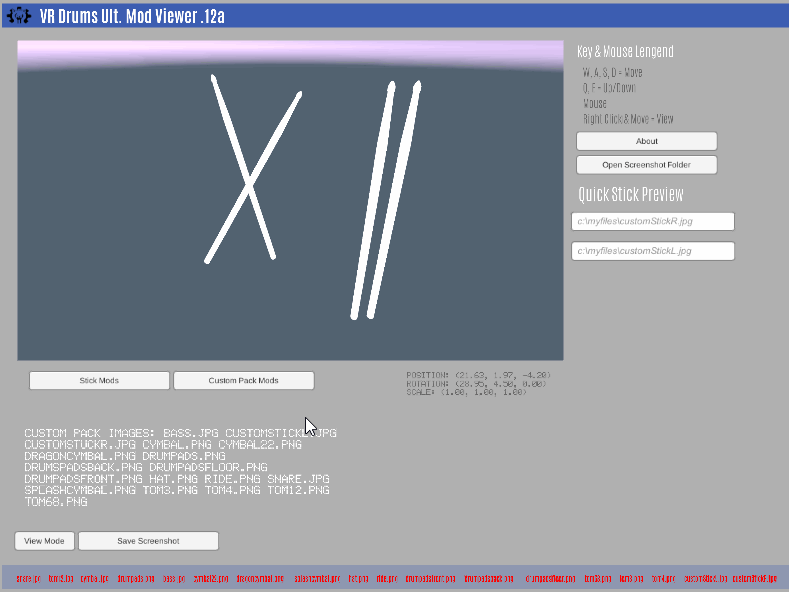
Link/Tools for downloads.
Using LIV (PC)
This is the same method used by various Beat Saber content creators. It allows for a wide range of custom VR avatars or adding yourself into any VR game that supports it, included VR Drums Ultimate Streamer.
Download LIV on Steam, it's free! First let's launch VR Drums Ultimate Streamer in Steam. Now launch LIV from Steam, when LIV starts up select "Guest". Then "Virtual Cameras & Avatars".

Select VRDUS.exe as the "Target".


Setup LIV now in-game by looking at the floor, you will see a green LIV logo, select it and use the LIV menu that appears to select your avatar and external camera. In LIV menu select "Camera" and then Selfie Cam, or whichever camera option you like for your scene. You can grab the LIV selfie camera and place it where you wish. Select "Avatars" in the LIV menu, LIV comes with some avatars included that you can use right away, if you would like to have more avatars search for any (.avatar) custom avatars online, or find them on community pages like https://modelsaber.com/Avatars/
Adding Custom Avatars
Drag and drop your (.avatar) file over the LIV application window in the screenshot you see above.

LIV custom avatars in VR Drums Ult.
Create Drum Charts for the 3D Note Highway (Uni)
VR Drums Ultimate Streamer can read most ".chart" files out of the box, which are simply called "drum charts" or more commonly known as "Clone Hero drum charts". You can also create your own drum charts to any song, that you or others can play in-game.
Below are a couple of chart editors that can be used to chart a drum chart to any song you wish, even your own. You can Google some tutorials on how to use them. These styles of charts are more popularity know as "Clone Hero" drum charts.
Moonscaper Chart Editor
Free Chart Editor (VRDUS compatible). Popular and widely used chart editor you can map your own drum chart to any song with. This is the application used to chart the included songs in-game. It syncs pretty well with VRDUS.
FeedBack Chart Editor
Free Chart Editor (VRDUS compatible). Lesser known chart editor but easy to use and syncs well with VRDUS.
We have a short guide on how to chart for the for the FeedBack Chart Editor in the old alpha help guide on the ACC GitHib page. but we recommend using Moonscraper. See the Add Custom Songs & Play Them section on how to load these custom drum charts in-game and play them.

Moonscraper. (See Links/Tools)

Drum .chart being played in VRDUS.
Load Other Players Custom Kits (PC)
You can load other players kits by just dropping their single save file "CustomKitData.bin" into one of your save slot directories.
Note: PC and Meta Quest save files differ from one another. PCVR can only load PC save files and Quest can only load Quest save files.
When you save your drum kit to a save slot in-game, the entire kit and its custom settings are stored in a single file "CustomKitData.bin". Save kit files are usually under 1Mb in size and are easy to transfer around being a single small file, they contain no personal information about you or your computer, they simply contain the information of your drum kit setups, customization options and scene settings.
All your save files can be found on your PC at Users\Username\AppData\LocalLow\Alien Cyber Coat\Files

You can power off the game your save files are saved to your computer and will be available to select them each time you play. You can backup this files if you wish or share them.
These slot directories are also where you place the custom drum kit file "CustomKitData.bin" you want to load, if you downloaded one from the forum, or someone share the file with you. Plcae the "CustomKitData.bin" file in any of the directory slots numbers.
If you didn't save a kit yet, these folders won't be there and you will need to make them yourself, or just save a kit in-game and the game will create that folder slot for you. If you placed the kit file in Slot_1 directory folder, return to the game and click the "Load" disk button from Slot 1 within the game, if you placed the kit file in Slot_2 directory, click the "Load" disk button from Slot_2 in-game etc.
When you save a drum kit in-game to a save slot "Slot 0" it will save the file in a subdirectory labeled that. Slot 1 will be Slot_1 etc.
3D Note Highway (Uni)
Enter the main menu, and then click the "DV" tab. Click the "Note Highway" button. Then click the "3D Highway" button to enter the 3D highway mode. Align yourself close to the foot positions you see on the floor. Select your song using the browser in-game. The notes will load and you are now ready to start at anytime by pressing the thumbs up button.
Gameplay
Once you press the thumbs up button the song will start and the notes will start to begin to scroll towards you. Below the player you can see a dimmed but visible red line, this is the hit line, and the notes will be synced typically right around here. Hit them as they pass. Use the snare drum hits as a personal "sync line" as it spawns a visible yellow "sync line" for you to align yourself too, line up the snare hits to your player position and the song and keep your all your hits focused on this yellow "sync line" which spawns from the snare drum each hit you make, this "sync line" you can align yourself up to and keep an eye on, as it will be aligned to the other notes, and critical to staying synced, If you line it up correctly while playing. This is a needed tool because the highway may loose sync slightly temporarily at times, for multiple reasons (see below) and your active "sync line" can bypass that adjustment.
Where are the songs?
You must add your own "Clone Hero" drum charts. See "Add Custom Songs" section.
Sync Issues?
Tips: Unreadable sync sections. Edit .chart file.
Tips: Disable background apps, lower recording bitrate if recording. Disable GPU Processing Effects.

Yellow guide "sync line".
(PC) How to use custom MIDI soundfonts (Removed from v16+ Beta channel only)
If you don't have any hardware MIDI devices for use with the game, there are plenty of ways and free third party applications you can use to change your default Windows MIDI sounds. Look on the web to find what app works best for you. Below is great free software that you can use to customize VRDUS. It has also been tested with VRDUS.
1.) Virtual MIDI Synth
This free application acts as a virtual hardware MIDI device, you can use in Windows. You can even add custom soundfonts, for use with VRDUS. Install link below and setup your settings and soundfonts.
https://coolsoft.altervista.org/en/virtualmidisynth
2.) MIDI Mapper (Optional)
Only needed for advanced settings. Discard this read below.
https://coolsoft.altervista.org/en/midimapper
3.) Load the game and enable MIDI in the MIDI tab. At anytime select Virtual MIDI Synth as your output MIDI for VRDUS. You can do this by ltaking off your VR headset and looking at your PC monitor with the MIDI interface options.
The forum has some .sf2 MIDI soundfont files that you can use right now with VRDUS and Virtual MIDI Synth.
Play .mid Song Charts (Uni)
VRUDS supports .chart song charts, but you can still play .mid with a east convert process using Moonscraper. Any .mid song chart can be converted quickly for free in under 10 seconds with 1 click. Open the .mid chart in Moonscraper application on your PC. Once you load the .mid file in Moonscraper.
Click... FILE > EXPORT
The .mid drum chart will be export to a new .chart file, rename the newly exported file to "notes.chart". You can now replace the .mid file with this newly convert .chart file, run the game and select it, you're done. See below for example images.


Once the chart is loaded click
File > Export.
Load the notes.mid chart in Moonscraper File > Load.

The export dialog box, click "Export" to convert the .mid into a .chart that can be ready for VRDUS.
A correct song folder only needs these 3 files below to run in VRDUS.
album.png (or album.jpg)
notes.chart
song.ogg (Song name and extension won't matter .mp3 and .wav audio also supported)
Q: Where do I put my custom song folders on Quest?android/data/com.aliencybercoat.vrdus/files
Q: Where do I put my custom song folders on PC?
You can place your files anywhere, just use VRDUS file browser in-game to find and select them to play.
Watch the help video for easy to follow steps.
Add Custom Songs (Uni)
Single-track song folder example.

Multitrack song folder example.

Each song will have to be in its own folder, with the 3 files mentioned above in each one.

PC: Where do I put my custom song folders on PCVR?
They can be located anywhere on your PC, use the Note Highway browser that appears in the game and select them. Only need to read "Required Files Detail" below.
Meta Quest: Where do I put my custom song folders on Quest?
android/data/com.aliencybercoat.vrdus/files
Place them in the location shown above. The file browser in VRDUS will manually load up this location in-game when you select the note highway mode.
Transfer Songs to Quest
PC Option:
nzip the song folders and then connect your Meta Quest via USB and transfer folders from your PC to your headset using Windows file browser or the free app SideQuestVR. If you have no access to a PC to transfer files, see below. You can download drum charts inside your Quest browser and then unzip them to the correct location on your Quest listed above.
No PC Option:
ownload your drum charts in your Quest browser and then unzip the zip file using Mobile VR Station into the location shown above.

Download Mobile VR Station - Use it to unzip custom song folders onto your Quest to the location below.
android/data/com.aliencybercoat.vrdus/files
Universal: What is a Song Folder?
Song folders are just like other song folders from other games, they contain the files needed to play that custom song. They follow a standard format, below are the 3 required files you need in your song folder to run.
Required Files Detail
album.png (Can also be album.jpg)
notes.chart (Must be named notes.chart)
song.mp3 (Song name and extension don't matter .ogg and .wav audio is also supported)
If your chart file still won't play, make sure you select "Expert" difficulty in-game, most charters only chart for the expert settings and they will leave the others difficulties blank. If you still have issues playing the chart file, see bug details for possible fixes.

Select the "Note Highway" option located in DV tab.
The note highway file browser will appear, this is the browser you will use to find your song folders that you saved, or downloaded to your device.
If you are on PC click the "GO Directory Up" button to search your PC's file system and locate where you have saved your song folders.
If you are using Meta Quest the file browser will load up your files located in the location listed above, when you select the note highway button. Select the song folder to open it and show its contents in the browser. Select the audio file from within the song folder it will be something like "song.mp3 or music.ogg". See what is needed in each song folder in the above Required section above.

Watch the help video for easy to follow steps.
My .Chart File Won't Play (Uni)
Make sure the file is a .chart file and not a .mid, you can convert for free .mid to .chart files with Moonscraper Chart Editor. Make sure the audio file is a .MP3, .OGG or a .WAV audio format.
Pedal Controls & Physical Hardware Foot Pedal (Uni)
You can use the VR controller buttons for hi-hat and kick. This is enabled by default.
Right controller, button 1 kick, button 2 hit-hat.
Left controller, button 2 double kick (If enabled).
Visit the "Main Tab" and then "Extra Settings" button for more pedal options, like setting the kick pedals to the controllers triggers instead of the buttons. See below for more pedal options.
PC Hardware Pedal
Any device recognized by Windows with buttons can work as a kick or hi-hat pedal.
Device button 1 kick, button 2 hi-hat. (Remap any keys see below)
Meta Quest Hardware Pedals
We recommend a wired device to the USB-C connection on the left side of your headset for best latency using a pedal or device. You can use a Bluetooth device with no wires, but latency might be higher due to Bluetooth limits itself transferring data, we don't recommend this method. If you Meta Quest recognizes your connected USB-C device as a gamepad it will work in-game. Gamepad device button 1 kick, button 2 hi-hat.
VR Drums Ult. is made to automatically detect your USB connected controllers in-game, but if you have a unique controller that might not be working use Steams Remap already included in Steam and tested working with various hardware pedals and configs with VRDUS pedals. https://www.youtube.com/watch?v=IDWwVmjqklw





PC Keyboard
Below is just some of the various device hardware you can connect to PC or a Meta Quest and use as a bass or hi-hat pedal.
Xbox Controller
PlayStation Controller
PC Gamepad
PC Mouse
You can rig any kind of device, just map keyboard key Space to bass and "K" key to Hi-hat.
For unique setups that might not work in-game, use Steams controller mapper tested and working with various hardware configs and VRDUS.

Foot Pedal Device
Pedals On Buttons (Default) VR Controllers
Both foot pedals bass and hi-hat button control is on the right controller primary and secondary button presses.
Pedals On Mouse
A mouse can be connected and the buttons can be used for bass and hi-hat pedals.
Pedals On Keyboard
Connect a keyboard to control pedals use keyboard keys or map a custom rig.
Bass (Spacebar)
Hi-hat (K Key)
Independent Bass/Hat Pedal Buttons VR Controllers
If you wish to use pedals independently bass/hi-hat on separate controllers L/R go to the main and click the "Extra Settings" button. Check the box "Independent pedals" to move the bass pedal to the left controllers primary button while hi-hat stays on your right controller.
Double Bass Buttons VR Controllers
Main menu, Extra Settings, Double Bass.
Single Or Double Bass On Triggers VR Controllers
Main menu, Extra Settings, Double Bass On Triggers option.
Physical USB/Bluetooth Foot Pedals
Use this option only if you are having trouble using your USB pedal. The game should recognize your pedal at the start of the game without this option enabled or needed.
Device 1: button 1 bass / button 2 hi-hat
Device 2: button 1 hi-hat
Testers both PC and Quest were using PCsensor foot pedals, but any hardware should work similar.

PC Notes: We recommend "Single Press" if your hardware pedal has config software.

Virtually any custom device can be configured on PC with proper remapping tools. Below is a custom 3D printed kick pedal wired to custom USB controller made for the game by tester DrHotwing.

DrHotwing custom USB PC.
Save Kits & Setup (Uni)
The game startups and loads a default prebuilt drum kit, this is for easy access for people that just want to jump in and play.
If you want to make your own custom kit, visit the "Drum Builder" tab and press the "Clear Items" button. This will clear all items except the essentials, like a ride and hi-hat.

Click "Clear Items" to clear the drum kit.

"View Items" to start building.

Once you have your kit laid out, setup and confured, or even if you add new pieces later, head to the "Drum Builder" tab in-game. Choose one of the save slots to save to, you have 5 slots, being slots 0-4. The kit will be saved to your device as a single .bin file.
CustomKitData.bin (PC saves)
SaveGameData.bin (Meta Quest saves)
The Slot# you select is where the kit file will be saved and placed into that Slot# directory. Both PC and Quest use a single file for all kit contents. These kit files are usually under 1MB in size, so they can be easily shared with others or posted on the internet or in the Discord.
Once you click a save slot you won't need to do anything more, you can shutoff your Quest or PC and return to the layout you saved anytime by just clicking the corresponding "Load" to the slot you saved too.
So if you save a kit to slot #1, just click the load disk next to that save to reload the kit.
If you want to backup, or share a kit file, other users can load it up and use it, your drum kit file is saved to your computer and your Meta Quest headset at the locations below.
Quest: android/data/com.aliencybercoat.vrdus/files/Slot#
PC: Users\Username\AppData\LocalLow\Alien Cyber Coat\Slot#

(Optional) Fill in the kit name and description.

When you save a drum kit in-game and save "Slot 0" it will save the file in a subdirectory labeled that. Slot 1 saves to Slot_1 etc.

Example save file in a text editor.
(PC) Custom Face Texture (test)
Use this custom UV map to overlay and paint whatever you want onto your drummers face/head in whatever image editor you choose. Select "Custom" Click image to enlarge and download. Also get it on ACC GitHub.


Once you are done save the image file as a JPG or PNG, you can name the filename whatever you want. In the "Drummer" tab enable "Head" and then "Custom" checkbox that appears. Enter the location where you saved the image, either a local HD address or internet address.
Example
1. Local HD "C:\myfiles\customface3.jpg"
2. Web Address "Http://www.mysite.com/faceimage.jpg"

Load Other Players Custom Kits (Meta Quest)
When you save your drum kit to a save slot in-game, the entire kit, it's configuration settings, and scene settings are are stored in single .bin file and saved to your Quest headset.
All your save files can be found on your Meta Quest located at android/data/com.aliencybercoat.vrdus/files

When you save a drum kit in-game to "Slot 0" it will save the file in a subdirectory labeled that. Slot 1 will be Slot_1 etc.
1.) Place The File
Locate where the game saves data too on your Quest headset at android/data/com.aliencybercoat.vrdus/files
Place the file in one of the Slot# directories.
2.) Load The File
Start the game. Visit the "Drum Builder" tab. Click the corresponding Slot# in which you placed the "SaveGameData.bin" save file in.
You can mod this kit and save it to any slot or rewrite it.
Passthrough (Meta Quest)


Main menu. Safe Passthrough.
Passthrough will allow you to use the drum kit and see your real environment from the real world around you. This can be helpful if you are playing a show, or just want to see what's going on around you while playing in-game. You can find the passthrough option in the main menu tab, see image below.
Safe Passthrough - This option is what you would choose if you don't want hand tracking to accidently enable while you're playing. It's the standard passthrough option and the one we recommend using.
Hand Tracking + Optional Passthrough - This option will enable both hand tracking and passthrough. Once enabled, double tap your controllers together to enable hand tracking, you can then place your controllers down and use just your real hands. I would only use this option if you want to try the hand tracking. We recommend using the "Safe Passthrough" option.
Drum anywhere with passthrough.
PCVR Technical
Q: Missing or delayed hits?
-
If you have to many lights or cameras enabled you can take a performance hit on your PC if your GPU/CPU can't handle it, causing the physics to get bottle necked. Disable some lights or use the performance mode listed in the main settings tab to free up some of your system resources for physics to operate freely.
Q: My hardware pedals work but sometimes they misfunction?
-
You can try to enable the (KMAP) option in the games settings menu under main/settings. Map your pedal as the spacebar.
-
If your pedals have software configuration for functionality please try its different modes with gameplay like single press or long press. We recommend single press. Please contact for more help. (See screenshot below)
Q: I rarely loose tracking and drumming
-
Menu > Sticks > Cycle Physics will refresh physics framework and any errors with drumming.

(PCVR) MIDI (Back soon)
In VRDUS find the MIDI tab, then check Enable MIDI.
If you don't have connected MIDI hardware synthesizers for use. You can still use MIDI on your PC.
Download https://coolsoft.altervista.org/en/virtualmidisynth
You can use this as a virtual connected synthesizer in Windows, also you can load custom soundfonts to use. Select Virtual Midi Synth in VRDUS as your MIDI output device. You can set any MIDI output device by looking at your PC monitor for the MIDI interface options. This interface is also good for testing that your MIDI setup is working.

Virtual MIDI Synth application settings uder MIDI Mapper. Output device and default device.

Meta Quest Technical
Q: Can I run the Quest 3 120HZ refresh rate 3 mode?
-
VRDUS has been tested running in 120HZ. Although it will run you may encounter some in-game glitches or drum effects. It is recommend you run in the game in the default 90HZ.
Q: My hardware pedals work but sometimes they misfunction?
-
Enable the (KMAP) option in the games settings menu under main/settings. Map your pedal as the spacebar.
-
If your pedals have software configuration for functionality please try its different modes with gameplay like single press or long press. We recommend single press. Please contact for more help.
Q: I rarely loose tracking and drumming
-
Menu > Sticks > Cycle Physics will refresh physics framework and any errors with drumming.
Q: I can't access my files?
-
If you are having trouble getting to your files make sure you have the "Read/Write" permission enabled for VRDUS on your apps permission in Meta Quest. If you are still having trouble accessing your files, place them on your Meta Quest in the location android/data/com.aliencybercoat.vrdus/files
Where do I get custom songs for note highway?
You must add custom songs yourself, custom songs are located all over the internet, you'll have to search around. Seach Google or YouTube for "Clone Hero drum charts", or search your favorite song/band example "your favorite song clone hero drum chart" there is a large community of charters that post their work in varoius places on the net, some sites are dedicated to custom charters.https://rhythmverse.co/songfiles/game/chm
-
VRDUS supports most Clone Hero drum charts (.chart) both single-track and multitrack songs (songs with multiple audio files, drums, vocals, guitar and so on).
Most of these charting sites have listed or displayed what instruments come charted with the song. Make sure you find the charts that have the drums included.
The example image below of a charting website and the details of the 4 random song listings. The 2nd song has no drum chart, as we can see no drum icon, it's just guitar chart, but the other 3 songs listed below do have drum charts, as we can see the drum icon with it's difficultly listed next to it.

We recommend difficulty 3 and below.
Playing Audio Files (.MP3 .OGG .WAV)
If you are using PC load the "Audio Player" in-game on the main menu tab located in the image below and use the file browser that appears to find your audio files anywhere on your PC, select one to play it. If you want to restart the song, just select the file again in the browser and the song will restart.
If you have no PC and are using the Meta Quest either download audio files from your browser and save them to this location on your quest: android/data/com.aliencybercoat.vrdus/files
Load the game and select the "Audio Player" option in the main menu tab, see image below.

On the Quest the file browser will automatically goto and view the contents of android/data/com.aliencybercoat.vrdus/files scroll down like a phone screen, use your laser to grab the file browser and swipe up or down, or use the arrow keys on the browser. You will start to see your audio files, if you want you can place them in sub folders here for better organization. Just select one to have it start playing, reselect it anytime if you want to restart the song.
You can enter EDIT MODE and move the browser anywhere you want. Use the "Go Up Directory" to access other areas of your Quest or PC.
VR Drms Ult. will support playing .MP3 .WAV and .OGG audio files.

Q: Why is the music player not working in Meta Quest?
-
VRDUS need to access to your Meta Quest storage and access the file system. Make sure you have READ permission enabled on you device for VR Drums Ultimate Streamer in it's permissions. To change permissions for an app on your Meta Quest, navigate to the app in your library, hover over it, click the three dots, and then select "Permissions" to toggle desired access like microphone or camera.
Other Options To Play Music:
-
Spotify (Option 2)
Open Spotify web player on Meta/Oculus browser, play any song, go to the game and then with a PC or phone hit play while Spotify is being connected to the web player.
Check out this video for more info: Basti564 Spotify Tool
-
Casting
Casting your screen and game content is enabled on the Meta Quest version. Cast your game anywhere you like.
-
Line Splitter (Quest 2)
Use a headphone split adapter from Amazon that allows you to connect the adapter to headset headphone jack and also a line in source for audio and also plug in your headphones.

bottom of page

